Deploying AI-powered Django apps to Modal.com
I found a great place to deploy my AI projects — Modal.com. It’s nice because it provides access to GPU-powered hosting for a hourly price, and it if nobody is using my app, I’m not paying for the hosting. They give $30/mo in credits, which is more than enough for me.
This is a much better deal than getting a $7/mo Render or Heroku with 512MB of RAM that can’t even load pytorch models I’m using into memory without crashing.
My recent AI TODO project is built using Django. Deploying it to Modal was a bit tricky, so I decided to write this blog post about my experience.
In theory, Modal supports WSGI-compatible apps and Django exports WSGI-compatible module. So the simplest implementation could looks like this:
@stub.function()
@wsgi_app()
def run():
from todoApp.wsgi import application
return application
However, I found a few issues that I had to work around:
- By default, Modal doesn’t copy all my project’s files into the container and the app crashes when trying to render the missing html templates. So I had to add a few
copy_local_dirinstructions.copy_local_dir('.')was a bad idea because it pulled too much data (e.g. .git repo, sqlite db, etc.) - During the build, I wanted it to apply migrations to the database via
manage.py migrate. However, the code requires some environment variables to be present during the build phase, so I needed to usesecretsto make sure they are present. - The cold start of the app was slow and sometimes it spawned more than one app instance. Most of my AI apps are meant as demos I can share with friends and colleagues, so I adjusted the concurrency and idle timeout. I’ve also decided to stick with a local SQLite database, this way when the container goes back to sleep, all data is removed. When I decide I need the data to be persisted, I’ll look into using a hosted DB like Postgres.
The final modal_app.py looks like this:
import os
from modal import Image, Secret, Stub, wsgi_app
image = (
Image.debian_slim(python_version="3.11")
.pip_install_from_requirements("requirements.txt")
.copy_local_dir('staticfiles', '/root/staticfiles')
.copy_local_dir('todoApp', '/root/todoApp')
.copy_local_dir('todos', '/root/todos')
.copy_local_file('manage.py', '/root/manage.py')
.run_commands(
"python /root/manage.py migrate",
secrets=[Secret.from_name("my-app-secret")],
)
)
stub = Stub(name="my-app", image=image)
@stub.function(
secret=Secret.from_name("my-app-secret"),
gpu="T4",
concurrency_limit=1,
container_idle_timeout=300,
)
@wsgi_app()
def run():
from todoApp.wsgi import application
return application
And to run and deploy I use:
$ python -m modal deploy modal_app.py
After successful deployment I get a URL I can send to anyone. If the container is not running, it might take 5-15 seconds to boot up. I can also see the logs and metrics in the Modal console:
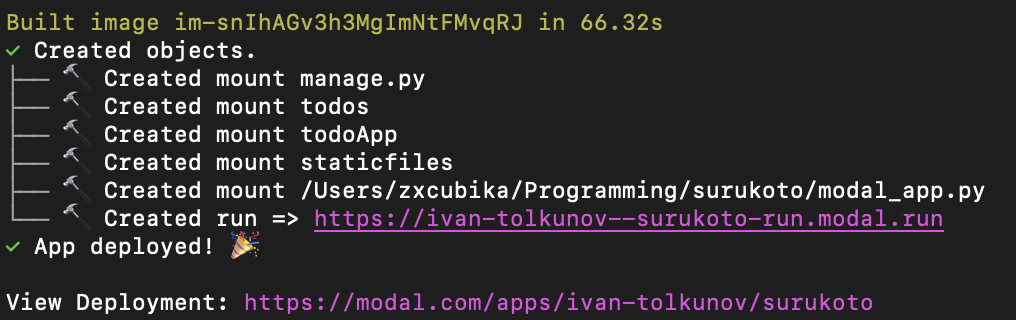
My next steps:
- Add this as GitHub action so that every time I push my code to GitHub, the app gets deployed to Modal
- Use my custom domain name for the web endpoints